Uv Mapping going into Bump maps and Normal Maps
The Class started withus doing some Uv Mapping with the floor texture on a panel.
Opening up the UvMapping tool kit select your panel get the uvmap setup on it.
make sure the squares are properly proportioned.
export a psd file taking over the bump map and the colour map if available.
Save the Photoshop file are linking the texture and setting it up as a Tga file.
add a next texture to the plane using the arnold ai standard surface.
if you have a bump map as well go into the bump map window (can be accessed through the squre button with the arrow next to the name.)
and import your bump map targa images as a file.
This was a basic overview of the main points you need to remember for texturing in an environment for the moment.


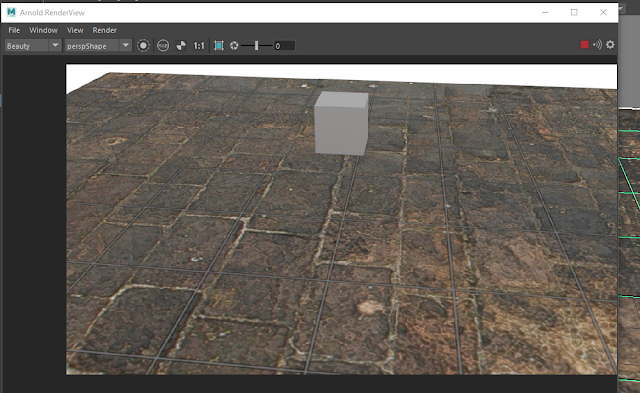



Comments
Post a Comment